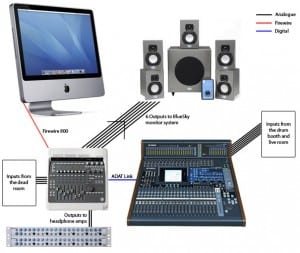This post is a technical post describing the setup of the 5.1 control room and the capabilities of it. This isn’t a guideline as such, however it can be helpful to know what you are working with, and how it is all connected together.
This control room is centered around Pro Tools LE 8 and a 003 control surface which at the time of writing is the latest and greatest version from Digidesign, this runs on an Intel iMac with plenty of ‘grunt’ to get the job done. This Pro Tools setup isn’t your standard run of the mill install of LE 8 with limited number of tracks, plug-ins, etc there has been a lot of research and spending gone into this system. We have installed the Digidesign Pro Tools Complete Production Toolkit on this single iMac, giving you 128 mono tracks, a whole array of different mix formats, and over £1000 worth of top of the range plug-ins to name just a few of the features of this toolkit. What this means to you is that instead of being a limited cut down version of Pro Tools (or Light Edition) we are running as close to a full Pro Tools HD / TDM system as we can get without actually having Pro Tools HD / TDM.
This system will give you 16 inputs, and 8 outputs (hopefully soon to be full 16 in and out) which is a vast improvement over the 8 in and out you currently have in the multi-track control room. This is made possible by the addition of the Yamaha O2R96 and an ADAT digital link providing 8 channels from the Yamaha desk to be used by the 003. The Yamaha desk is currently setup to use the omni outs which are the same as group outputs on the Soundcraft Ghost console in the multi-track control room. You get your signal into the console and then instead of patching using the physical patch-bay you just select the bus to send the audio to and it should appear on that input in ProTools.
The outputs of this system are wired slightly differently to a standard L/R goes to outputs 1/2 setup. As this room uses a BlueSky 5.1 surround monitor speaker system we had to connect this up so that it matched Dolby Digital 5.1 speaker assignments which are L/C/R Ls/Rs LFE which are sent to outputs 1-6, outputs 7-8 and connected to the headphone amps. With this monitor system being setup this way doing a stereo mix means having to use a special 2.1 I/O configuration in ProTools.
This room can be used for surround mixing, and stereo mixing equally well, as well as recording material into ProTools from any of the 3 studio spaces.