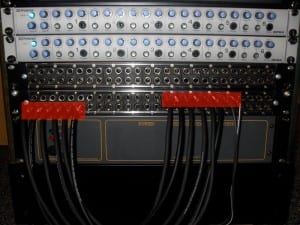I’ve recently finished setting up the 5.1 surround sound control room and am writing a series of posts detailing the use of this room as there are a few guidelines which MUST be followed. This post will detail the few item which MUST NOT be done unless you want to feel the wrath of Steve (and possibly me) and also ruin usability for other students.
This list isn’t very lengthy but please follow it to ensure smooth running of this control room.
- Do not remove the patch leads marked red in the image under any circumstances. These are still to be hard-wired in the patch bay and are linking the outputs from the 003 control surface to the BlueSky monitor system and headphone amplifiers, if they are messed with all the I/O settings for ProTools will be messed up, and you will not get the correct output. Continue reading